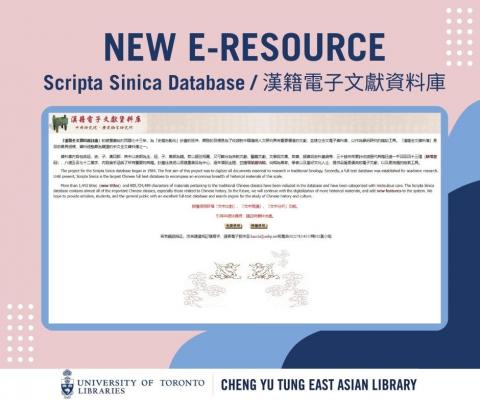
The Cheng Yu Tung East Asian Library is pleased to announce the University of Toronto community now has access to a new e-resource, the Scripta Sinica Database / 漢籍電子文獻資料庫 (Chinese electronic literature database).
The Scripta Sinica Database / 漢籍電子文獻資料庫 (Chinese electronic literature database) is a full-text database that includes a collection of Chinese classic works curated by the Institute of History of Philology, Academia Sinica (中研院 史語所). The project began in 1984 with the goal to digitize documents essential to research in traditional Sinology. The database comprises of more than 1,222 titles (new titles) and 701,857,925 characters of materials relating to the traditional Chinese classics.
Of interest to scholars in Chinese Studies, Chinese history, Chinese classics and culture, history, and literature.
Tips on how to access database:
- In the landing page, find and click “授權使用” (authorized use) to access the database (see Fig.1 for reference).
- Then, users are taken to a page that allows them to search and browse the collection (see Fig.2 for reference).
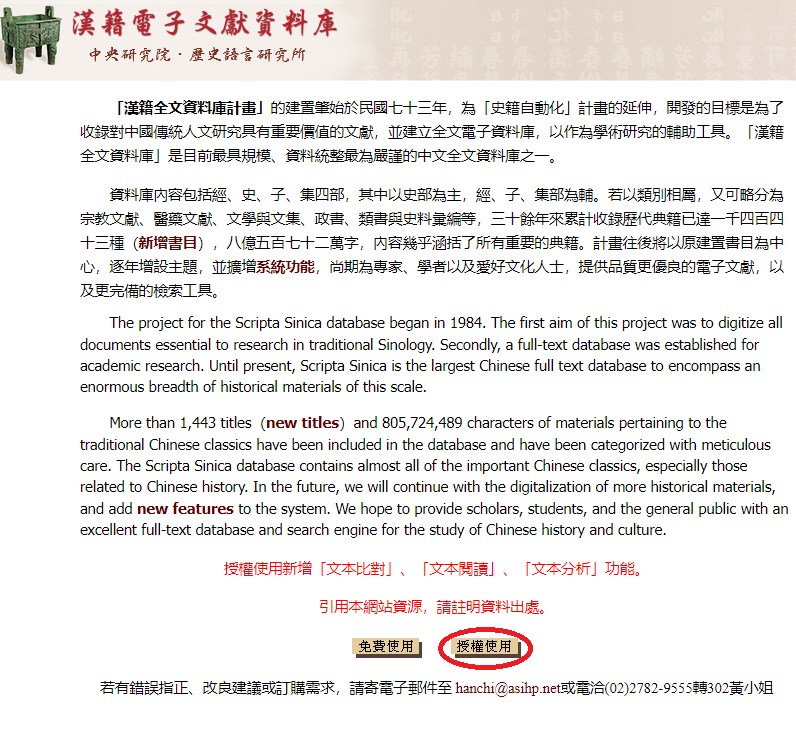
|
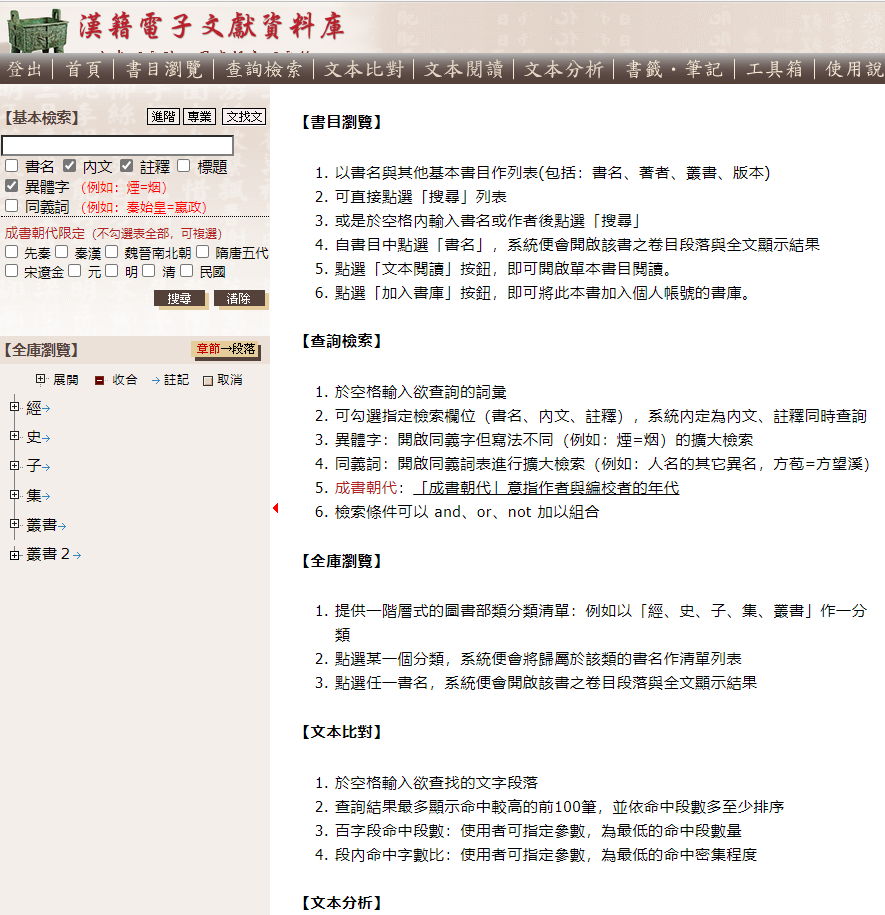
|